Online forms…
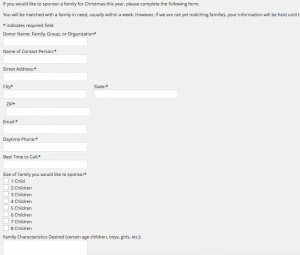 We all come across them on a daily basis. Some are useful and some are downright annoying — especially when a form has too many “required” fields. We know and understand that a certain amount of information needs to be required, and some answers simply make it easier for the form recipient to help us. Online forms have really become a part of our daily lives.
We all come across them on a daily basis. Some are useful and some are downright annoying — especially when a form has too many “required” fields. We know and understand that a certain amount of information needs to be required, and some answers simply make it easier for the form recipient to help us. Online forms have really become a part of our daily lives.
Recently, we worked with one of our clients to create an online form that streamlined a process they’ve been doing manually for years. The results were met with rave reviews.
This particular client is one of several non-profit organizations that I work with. For years, The Lord’s Pantry at Anna’s House (Indianapolis) has facilitated an adopt-a-family program during the holidays. With more than 200 families in the program, you can imagine trying to organize all of the adopters and matching them with the adoptees. Because the amazing staff at The Lord’s Pantry is so passionate about matching each adopter/sponsor with the type of family they would like to adopt, it can make for a lot of extra work. But imagine, if the individual, family or business were able to go online and in just a few minutes, complete an online form that would break down the exact parameters for the adoptee family.
That, is exactly what we did this year. We worked to develop an online form (using the Fast Secure Online Form plugin for WordPress) that collected the contact information for the individual, family or business/organization looking to adopt a family. But we went several steps further. We asked about the size of the family they would like to adopt, ages of children, lanugage spoken and more.
The online form allowed for quick and easy matching by the staff AND an easy way for members of the community to sign up to participate regardless of the time of day or day of the week. Because the staff didn’t have to spend as much time matching folks, they were able to spend more time on planning other holiday events as well as working on the ongoing capital campaign.
As an added bonus, the online form can also be exported as an excel spreadsheet which we can then import the appropriate fields into Constant Contact and follow up with a survey asking our volunteer participants about their experience this Christmas and how we can improve things for Christmas 2016.





